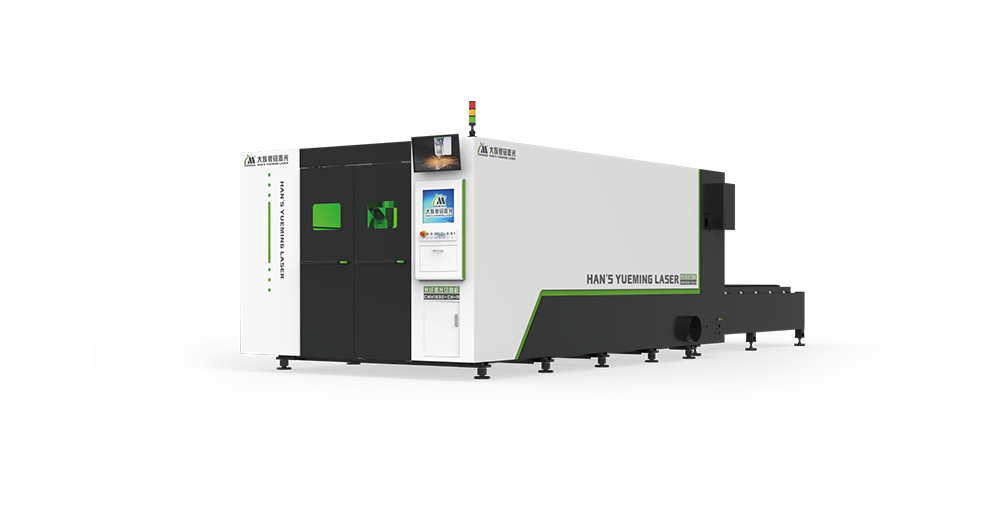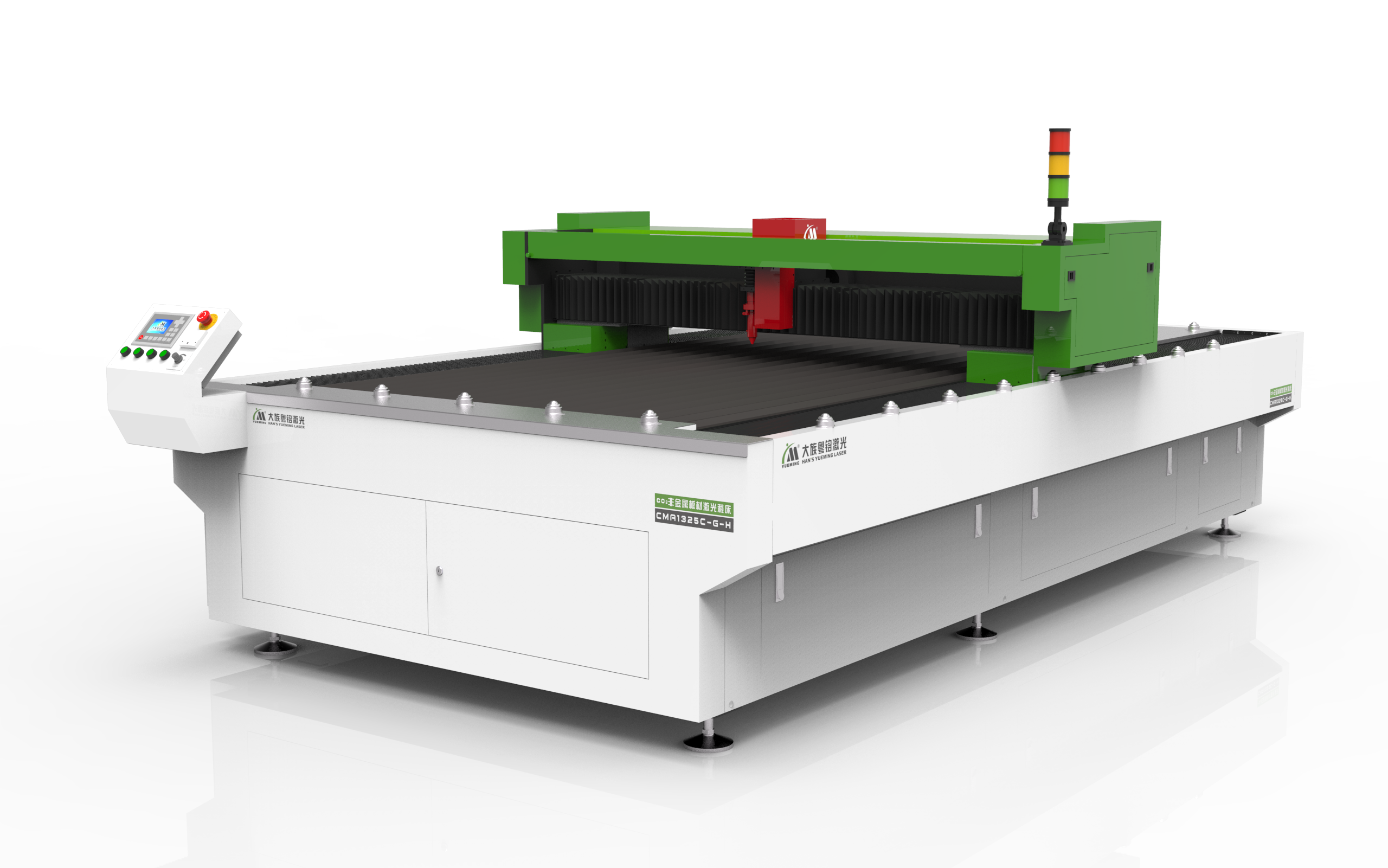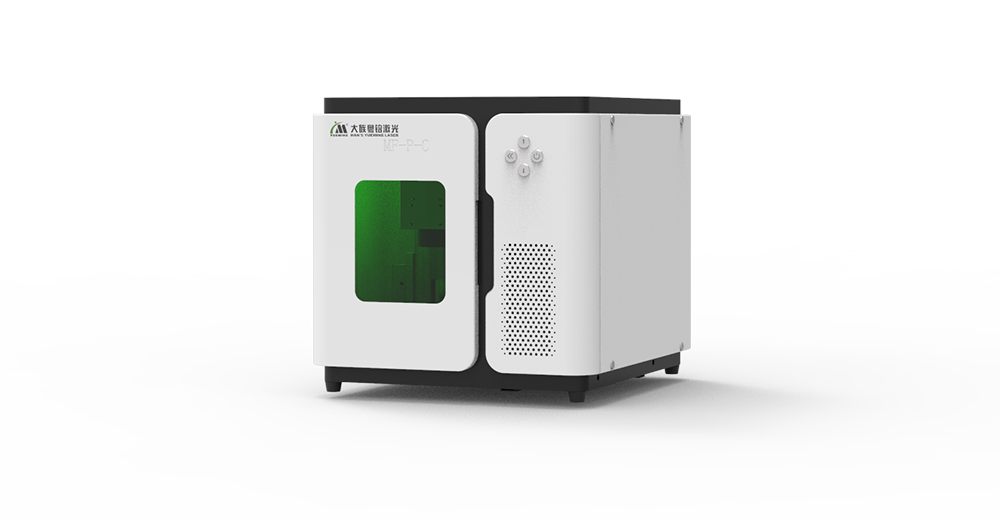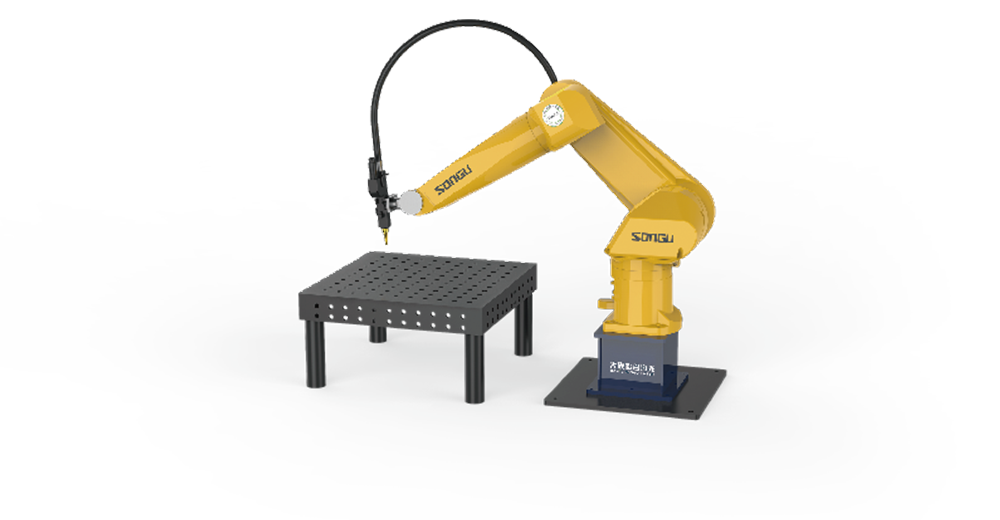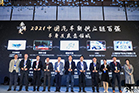Advanced technical support
Han's Yueming Laser Group has assembled a high-quality R&D team, including 6 young and middle-aged optical experts, 33 master researchers, and more than 200 bachelor's engineers. They not only master the R&D and manufacturing technology of professional laser equipment, but also are familiar with various industries. Laser application technology, adhere to independent innovation, market-oriented, customer needs as the goal, the combination of production, education and research provides customers with professional laser technology applications and one-stop laser application solutions close to production needs.
Han's Yueming Laser Group implements a diversified development strategy. All subsidiaries and business divisions take the realization of customer process applications and close production needs as the basis for product research and development. Electronic appliances, lighting, shoes and bags, textiles and clothing, advertising gifts, packaging and printing and other fields, provide one-stop excellent laser application solutions, serve customers in more than 120 countries and regions across the country, and win the trust of customers.
- 200
Bachelor Engineers
- 33
postgraduate institutes
- 6
young and middle-aged optical experts
- 10 %
annual sales R&D annual investment
- 156
Technology Synchronized Internationally
- 139
corporate honors
Equipment Maintenance FAQ
- Fiber laser cutting machine
- CO2 Laser Cutting Machine
- Laser marking machine
- laser welding machine
- laser engraving machine
- Laser Cleaning Machine
- The position deviation of Y-axis is large
-
Laser cutting machine Y-axis position deviation is large: 1.Check whether the motion controller in the computer is loose, or too much dust; 2.Check whether the servo drive is alarming; 3.Check whether you can push the crossbeam by hand. If you cannot solve the problem, please call the after-sales phone for technical guidance or repair, after-sales phone: +86-13925872583
- No beam generated from laser head
-
The operation is closely related to the daily maintenance and inspection. Find the problems as soon as possible and implement effective measures to solve the problems. If the problem cannot be solved in the following ways, you can contact the after-sales department.
1、The laser generator power supply voltage exceeds the range: the laser power supply is unstable, restart the laser generator
2、Check whether the laser generator start, red light, optical shutter is on in the software
3、Check whether there is alarm information in the laser monitoring page and software.
- Incomplete process of laser cut
-
If there is incomplete processing, missing cutting or less cutting and other problems, you can try to select graphics button in the operating software, if still cannot use the machine, please contact the after-sales phone: +86-13925872583
- Laser is intermittent during cutting
-
When laser is intermittent during cutting, first of all, check whether the laser path is in the middle of the nozzle, and it is possible that the external control module of the laser is broken. Any question, please call for the consultation, a professional engineer will answer you.
- Stop cutting or shake during cutting
-
Check as the following steps
1、1.Check whether the coupling between the X-axis motor and the lead screw, and the coupling between the motor and the reducer are loose
2、2.Check whether the connection between the driver and the servo motor is broken or poor contact; check whether the connection between the terminal board and the servo driver is broken or poor contact
3、3.Check whether the metal sheet is flat
- Maintenance File
-
Create the maintenance file which is convenient for users to check the use of the machine.
1、 Advise to create routine maintenance files.
2、 Check the user's Maintenance Record Form and find out the problem
3、 Follow the Manual, check the operation proficiency.
4、 Follow Maintenance and Precautions, check the implementation and provide guidance
- Equipment failure
-
In case of equipment failure and disorderly engraving of a CO2 laser cutting machine, first at all, check the laser tube or high-voltage wire. Secondly, please check whether the machine is not grounded or subject to other interference. If the problem is still unsolved, please contact the after-sales department for technical guidance or repair, dial +86-13925872583.
- No laser beam comes out from the laser tube
-
If the laser tube of a CO2 laser cutting machine cannot produce light, the possible reasons are:
1·The laser parameters are not correctly set
2·High voltage connector is not connected properly
3·Poor connection of laser control wire
4·The laser power supply is damaged
5·The laser tube is damaged
If the problems still cannot be solved, please contact with the after-sales department of Han's Yueming Laser Group, which will provide you with excellent technical guidance and support.
- The cutting pattern is inconsistent with the size of the drawing
-
大族粤铭激光集团CO2激光切割机在工作过程中出现切割图形与图纸尺寸不符合的情况时可以检查其主板参数中的脉冲当量是否正确或电机或驱动是否损坏等原因。也可联系其售后部门进行解决,售后电话:0769-89839999转1即可。
- Motor shaft does not move or vibrates
-
When this situation happens while a CO2 laser cutting machine is working, the first thing to do is checking whether the problem is caused by the improper setting of the motion parameters, or by the damage of the driver or motor, the broken wiring or poor contact of the motor. If you have any others questions about how to use this machine, please feel free to contact our professional engineers.
- The size of PLT graphic does not fit
-
when this situation happens in the operating of a CO2 laser cutting machine, the possible reasons are:
1·Make sure that the zoom percentage in HGPL output dialog box of CorelDRAW is set as 100%
2·The pulse equivalent should be correctly set
3·The main board is not grounded or subject to other interference
4·The temperature of working environment is too high
- Maintenance File
-
The laser marking machine from Han's Yueming Laser requires a maintenance file to better provide after-sales service for the customers.
1、 Strongly suggest customers to establish a daily maintenance file;
2、 Find out the problems from customers’ maintenance files;
3、 According to the operation manual, check if users master the entire operation;
4、 Evaluate users’ operation, and provide suggestions and guidance according to “Equipment maintenance and precautions” manual
- Optical system trouble-shooting
-
If problems detected in the optical system of a laser marking machine, the possible reasons are:
1、Check whether the outlet of the laser tube is polluted;
2、Make sure the laser tube is installed firmly;
3、Confirm the optical path and focus is set correctly
4、Make sure that the lens are installed firmly and correctly;
5、Check whether the lens is polluted or damaged;
6、Make sure that the selection of the focus lens is appropriate, according to the processing characteristics;
7、Connect the ammeter, adjust the light intensity, and check whether the laser tube can work normally.
- Mechanical transmission system trouble-shooting
-
If this situation happens while a laser marking machine is working, please try the solutions below. Also, you can dial +86-13925872583, and contact the after-sales department.
1、Make sure that the air pipe is not bended;
2、Check whether the air pipe is damaged or leaking; Make sure that air can be easily conveyed through air pipe;
3、Check whether the equipment is clean and make sure the moving parts are all lubricated;
4、Check whether all mechanical parts are loose; Confirm that the belt tightness is appropriate;
5、Make sure that the verticality, straightness and flatness are qualified;
6、Shut down the machine, push the beam and laser head manually, and check whether the movement is smooth;
7、Turn off the laser and all kinds of noise sources, turn the equipment on to the highest speed for operation, and check whether the equipment operates normally and confirm that there does not exist any abnormal sound;
8、honeycomb plate is flat and the lens is well installed; Check whether the beam is in the right position.
9、Make sure the exhaust fan and air duct are clean and make no abnormal noise. Check whether the filter in the air pump is clean.
- Chiller trouble-shooting
-
The failure causes of the chiller of a laser marking machine are listed as below:
1、The water in the chiller is not clean or the temperature is too high or too low;
2、The water tube is bent;
3、Water seepage or leakage exists in the water system.
4、 Make sure that the water can be convoyed smoothly and the filter sponge in the water pump is clean.
If the problems are still not solved, please dial +86-13925872583, for after-sales service。
- Clean and lubricate a laser marking machine & Change the water in chiller
-
Two ways we can apply:
1、The whole machine (Electric Cabinet, Mechanical Drive, Worktable, Collection Box, Laser Tube or Laser Generator)
2、Auxiliary equipment (Chiller, Blower, Air Pump)
Please dial +86-13925872583 for detailed consultation about the problems that occur during the operation, and professional engineers will answer them for you.
Every equipment from Han's Yueming Laser Group is produced under strict inspection in raw materials, manufacturing, warehousing and many other links. Standardized quality inspection requirements reduce the failure rate! Only when we keep improving can we provide you with reliable equipment with stable performance.
- What is the reason for the uneven bottom of the laser welding machine? How to solve it?
-
Adhering to the business philosophy of "winning the market with leading technology, and repaying users with high-quality service", Han's Yueming Laser will continuously improve products and processes, bring customers high-quality service experience, and create preferential value for customers.
Each equipment of Han’s Yueming Laser Group requires strict inspection at various levels in raw materials, manufacturing, storage, and other links, standardized quality inspection requirements, and reduced failure rates! Only when we strive for perfection, can you choose us without any worries.
- Engraving circle into ellipse & Engraving circle out of shape
-
当激光雕刻机在工作时出现画圆成椭圆、画圆不圆、画圆变形等问题处理方法如下:
1、检查XY轴的步距、脉冲当量或分辨率是否正确 重新计算准确值;
2、机械部分问题,同步带是否磨损,X向皮带松紧是否适宜;Y向皮带松紧是否适宜、两侧张紧程度是否相同;横梁方面(是否扭曲,平行度是否符合标准)等方面进行分析。X向、Y向传动部分的轴承是否磨损,联轴节是否松动;
3、XY轴驱动器部分问题,驱动器是否运行正常,拨码是否正确;
- Substandard engraving depth
-
If the engraving depth of a laser engraving machine is substandard, several things we need to pay attention to:
1.Check whether the laser intensity, speed and water temperature are in normal value;
2.Make sure the edge depth is normal. If it is normal, increase the graphic resolution or scanning accuracy;
3.If the edge is still very shallow, check whether the lens is dirty or damaged, and the optical path is offset;
4.Connect the ammeter to see if the current can reach 20mA. But if the depth is not enough, it means the laser tube is aging, and a new laser tube is required.
- Turn on but no movement & Operate but no response
-
If these situations happen while using a laser engraving machine, following solutions can be adopted:
1.Check whether the LCD or fluorescent lamp of the machine is working properly. If not, examine the power supply system or main power fuse;
2.If the LCD or fluorescent lamp of the machine is working properly, check the motherboard parameters of the new model. Change it if the parameters are incorrect;
3.If the two solutions do not work out, the main board or drive may be malfunctioning
- Machine suddenly stops while working & Incomplete engraving process
-
大族粤铭激光集团激光雕刻机器在工作中途停刻、漏刻、乱刻、机器不打印、漏打印、乱打印等问题出现可参照以下方法进行排查:1.检查机器接地状况,测量地线是否达标(对地电阻不应大于5欧姆) 改造地线,达到相关标准;
2.查电脑有没有设置屏幕保护或节电模式(如系统休眠或关闭硬盘)针对低速高速主板 取消上述各项设置,改为"从不";3.查看原始图形是否有错误,如图形有交叉,未闭合,缺笔画等 改正图形中的错误;
4.如做其它图形无此问题,只是某一个图形出现这样的问题 图形数据处理错误,重新做效果图;
5.问题仍然存在 可能为电脑串口,雕刻机主板问题;
- Turn on but no display & Keys not working & No display on Monitor page
-
大族粤铭激光集团激光雕刻机开机无显示及按键无动作、控制面膜显示没字、按不动、按键失灵分析处理方法:
1.重新开机看横梁与小车复位是否正常,如无动作,按故障"2"的提示进行处理;
2.开机复位正常,按动机器面板上的方向键及功能键,看是否正常,如按键一切正常 液晶显示块坏,更换;
3.如按键不正常,方向键无动作,液晶控制坏(液晶显示块不确定) 更换液晶控制块;
4.如控制块更换后显示正常,按键仍无动作,按键面膜坏 更换按键面膜;